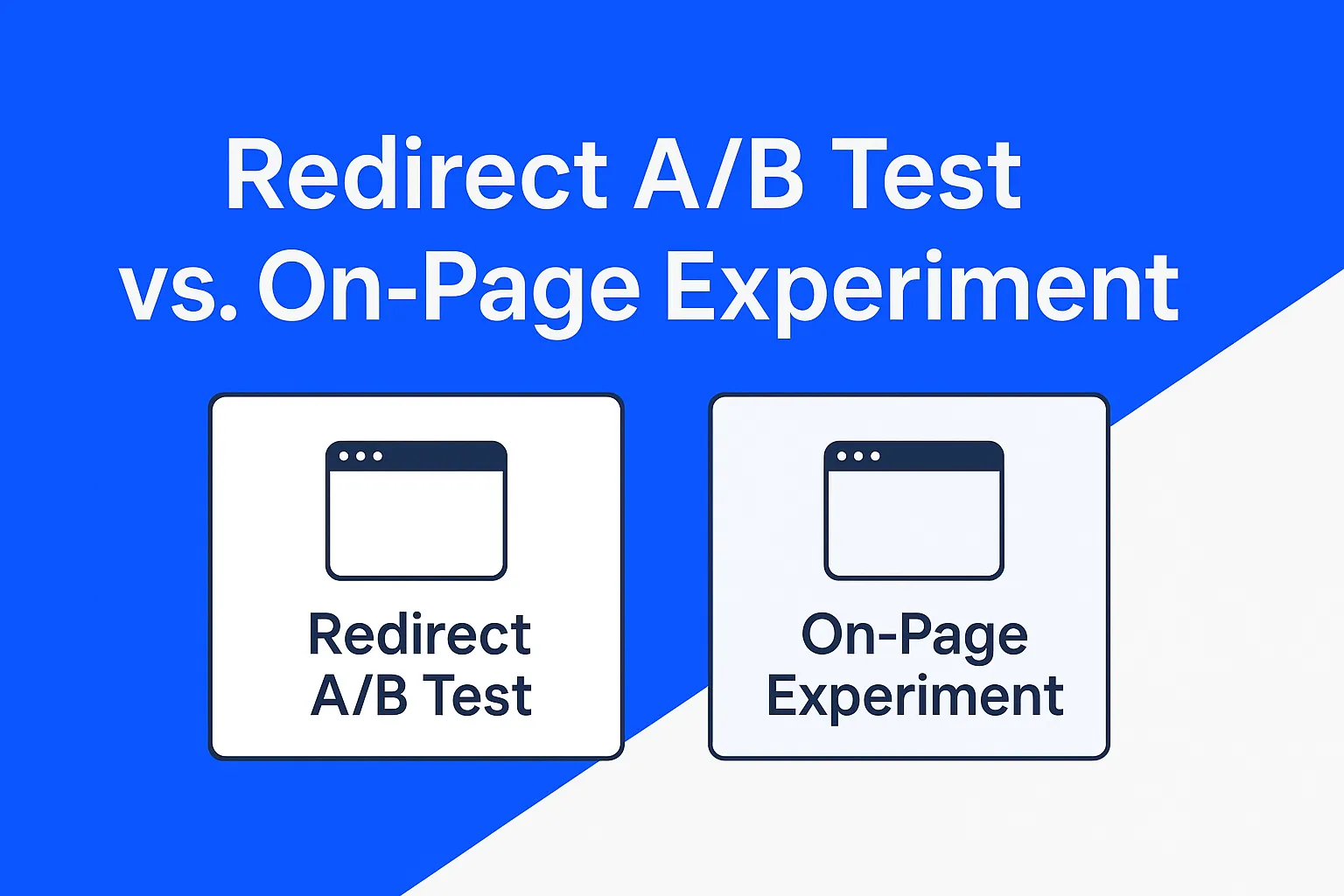
A/B testing has always been at the heart of smart digital decision-making — and with Webflow Optimize, designers and marketers now have an intuitive way to experiment directly inside the Webflow ecosystem. But when you’re setting up your first few tests, one question almost always comes up:
Should I run an on-page experiment or a redirect test?
It’s a great question — and an important one. Both methods help you compare different versions of content to find what performs best, but they serve very different purposes. Knowing when to use each can mean the difference between a successful test and misleading data.
In this post, we’ll walk through what each method does, when to use them, and how to decide which one fits your specific testing goal inside Webflow Optimize.
An on-page experiment in Webflow Optimize lets you test variations within the same page. You’re not sending users to a different URL — instead, you’re using the same layout and structure while swapping out smaller elements.
Think of this as a “micro-test” approach. It’s perfect for validating incremental changes like:
For example, imagine you’re working in Webflow Designer on your homepage’s hero section. You duplicate the headline element, write an alternate version, and use Webflow Optimize to split traffic between version A (“Grow your business with better data”) and version B (“Get insights that fuel real growth”).
Because both versions live on the same page structure, the experiment loads quickly and consistently, keeping user experience seamless. This makes on-page experiments the go-to for quick wins and focused learnings — especially when testing design or content elements that don’t alter the overall page layout.
A redirect A/B test, on the other hand, sends users to two (or more) different URLs. Each variation is a separate page — meaning you have full freedom to explore drastically different layouts, flows, or concepts.
Instead of testing a small change, you’re essentially testing big ideas.
This type of experiment shines when your test involves major differences in structure or user journey, such as:
For instance, say you’re redesigning a campaign landing page in Webflow. Your original page focuses on a form-first layout, while your new version emphasizes storytelling and visuals before conversion. Instead of cramming both ideas into a single layout, you’d create two separate pages — /campaign-original and /campaign-test — and let Webflow Optimize randomly direct traffic between them.
Redirect tests are especially powerful when you want to validate directional changes, like whether a new concept outperforms your existing design. They give you the freedom to test without the constraints of the current page’s structure.
So how do you decide between an on-page experiment and a redirect test?
The key lies in scope, speed, and significance.
Here’s a simple comparison framework:
Ultimately, if your hypothesis can be proven by testing a single component, stay on-page.
If your idea changes the page’s purpose or flow entirely, redirect is the way to go.
The right choice not only improves test reliability but also helps you interpret your data more accurately. On-page experiments reveal what details convert better, while redirect tests uncover which approach performs best.
No matter which type of experiment you choose, a few best practices can make your efforts more effective:
By following these practices, you’ll not only gather reliable results but also start developing a testing culture that guides every design and marketing decision.
Both on-page experiments and redirect A/B tests are essential tools in the Webflow Optimize toolkit. The difference lies in how big your idea is.
When used thoughtfully, these tools help you evolve your Webflow sites through evidence-driven iteration — not guesswork.
If you haven’t explored Webflow Optimize yet, dive into Webflow’s official documentation and start testing with intention. Your data-backed design decisions will speak louder than opinions ever could.

